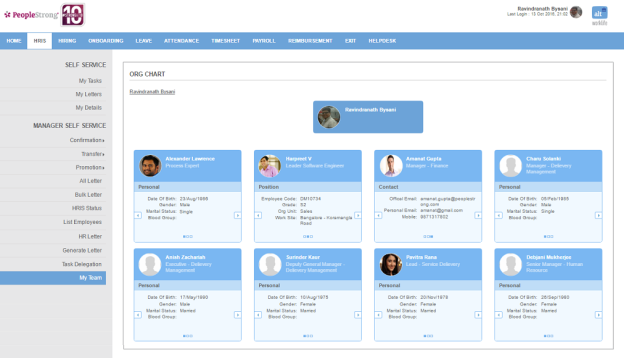My Team page displays organization chart with details of your immediate reportees.
Clicking on a team member's name will display a similar chart with his direct reportees.
By default Personal details of team members are displayed.
Clicking on right arrow will show Position details as displayed for second team member.
Clicking yet again on right arrow will show Contact details as displayed for third team member.
You can click on left arrow or right arrow to scroll through personal, position and contact details of team members.